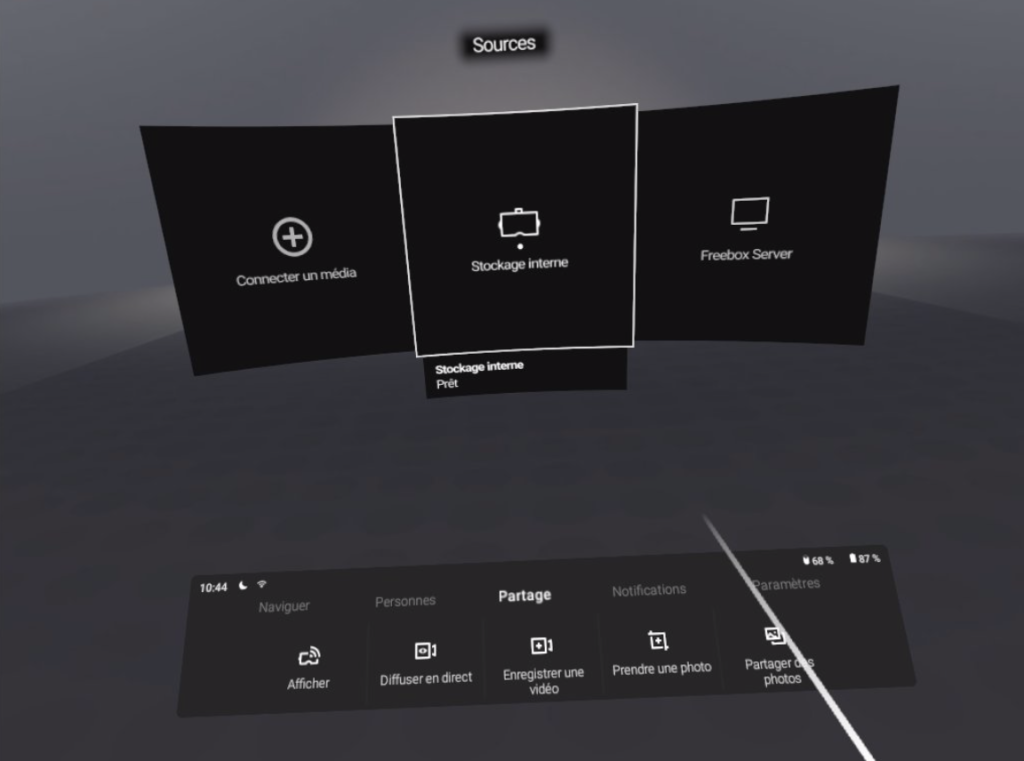How to use the VR headset

A ) Display of multimedia content recorded on the Oculus Go headset.
- Turn on your Oculus Go OVRVIEW and put on your headset.
- Display the lower toolbar at the bottom of the screen by clicking on the oval button.
- Select Gallery from the lower menu by clicking the trigger on your controller.
- Select Internal Storage with the trigger on the screen displayed in front of you.
- Select the Secluded Hotel Collection video with the trigger.
Video example :
B ) Headset usage advice
For a better user experience :
Install the user on a stable and comfortable chair.
The person must be able to turn around without losing their balance or risking falling.
Ideal configuration: a swivel chair but fixed to the floor.
Some advice :
Adjust your headset and its position
Make sure that the headset is correctly positioned on your head and that the screen is clearly visible. If not, it can create noticeable discomfort during your VR experience. Adjust the straps to the appropriate size. The helmet must not slip from the face or compress it.
- Adjust the straps to the appropriate size. The headset must not slip from the face or compress it.
- Clean the headset lenses with the microfiber tab before each use.
- For better immersion, use headphones to connect to the left side of the helmet.